Know that feeling you get when you think you shot the perfect selfie only to find there’s a stranger lurking in the background? Or that glorious, one-time family reunion frame botched by a misplaced trash can? We all get those moments when we wish there was a quick and easy way to remove objects from photos. Well guess what. Bazaart’s easy Remove tool puts that superpower right at your fingertips.
Step 1: Tap the Remove button to start
With over 30M users, Bazaart’s Remove tool is a powerful and proven tool for cropping people out of pictures, and digital creatives’ favorite app to remove unwanted objects or remove watermarks from photos without leaving a trace.
Designed for extra speed and convenience, Bazaart’s Remove tool saves you from hours of adjusting and tweaking, delivering perfect and consistent results every time. The secret? AI-powered cropping that cuts objects with laser-like precision and empowers even design amateurs to remove intricate objects seamlessly, and with confidence.
Last but not least, Bazaart’s Remove tool is so fast that by the time you blink the app’s already finished and is ready for your next project. Sounds good? Open Bazaart and Tap the ‘Remove’ icon to start.
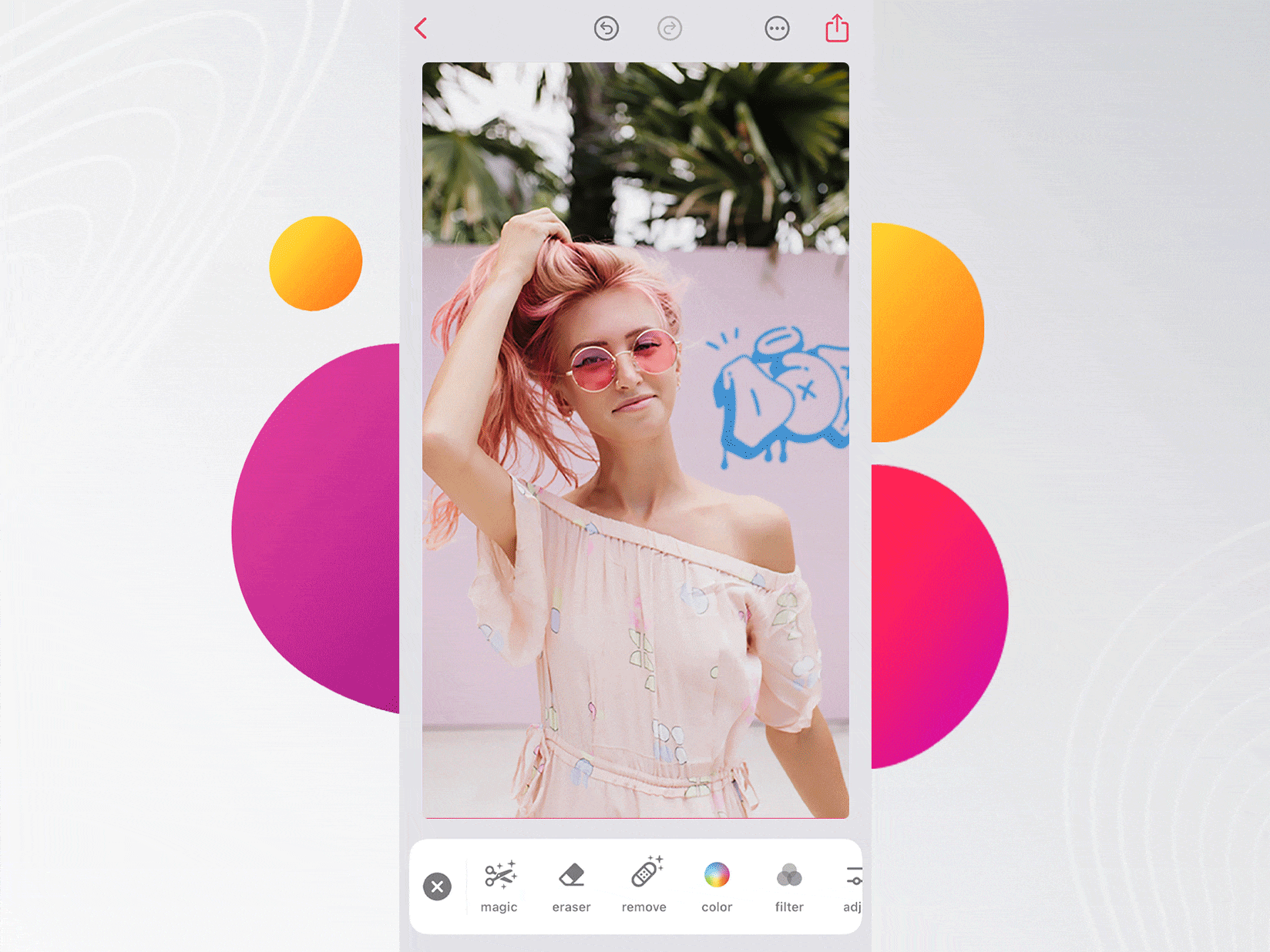
Step 2: Mark the unwanted object with your finger
Using Bazaart, the best way to remove objects also happens to be… the easiest. All you need to complete the process from start to finish is a smartphone and your index finger.
Placing your index finger on the screen, simply mark or brush over the object or person you wish to remove from the photo. Stubborn zit or sunspot? Check. Distracting electricity wires? Check. Your ex standing next to you with that silly face on? Well, you get the idea.
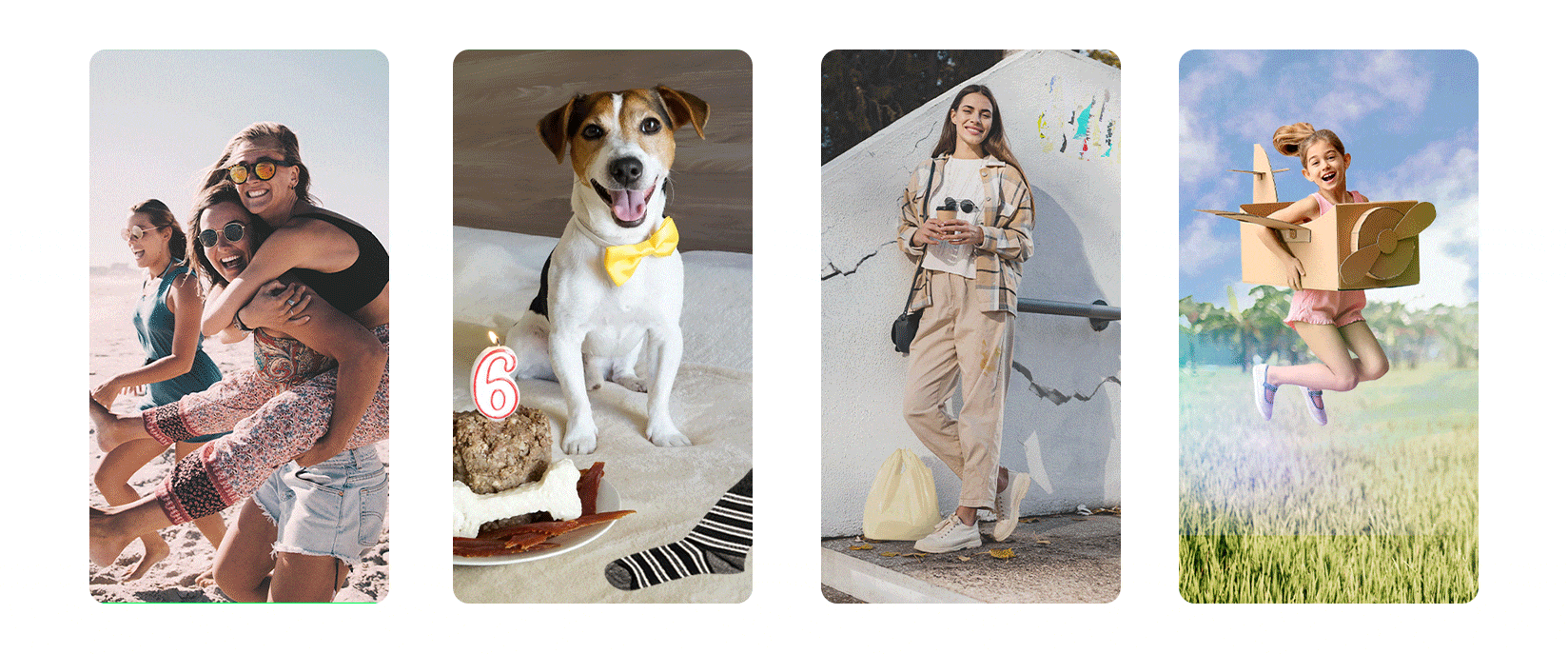
Done marking? Remove your finger from the screen and watch as the unwanted object dissolves into thin air. Insider tip: don’t worry if you can’t capture the entire object (think wispy hair ends or tree branches). Bazaart’s Remove tool is a smart object remover and you can trust it to do the heavy lifting for you.
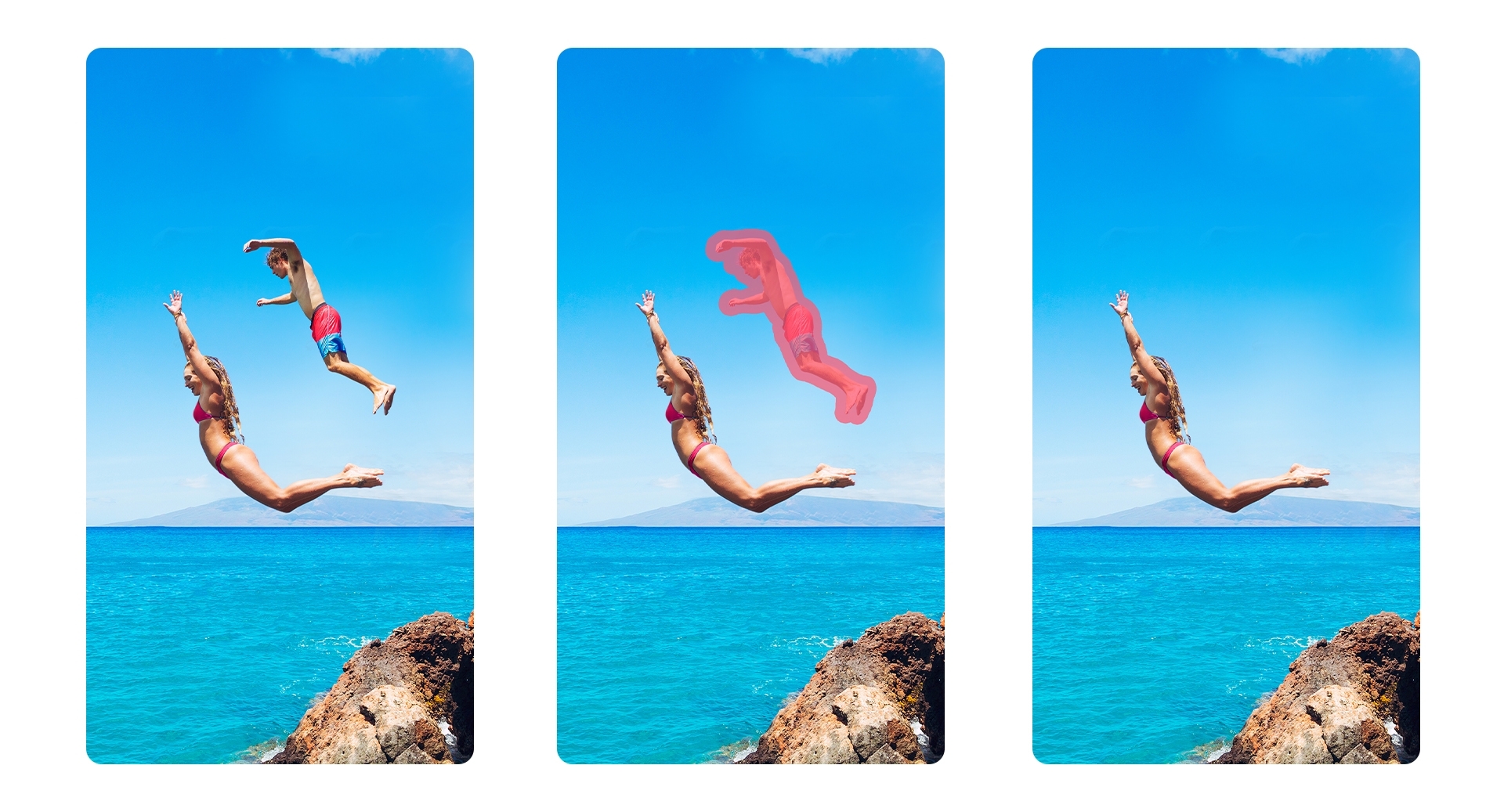
Done! Easily remove objects from photos time and time again
Et voila! You’ve successfully removed the unwanted object from your photo. Now, you can save your perfectly retouched photo to your files or share it on your social media channels.
Remember: perfect moments deserve perfect photos so you can keep using Bazaart to remove unwanted objects – Clear up skin blemishes; delete graffiti from a wall; discard power lines and signposts; remove timestamps, logos and watermarks. Creativity has no boundaries and with Bazaart’s Remove tool on your side, even the sky is no longer the limit.